The most common reasons I've come across for getting this problem are as follows:
- A problem within the report or a sub report.
- Problems with Data Sources set on the reports
- Reporting Extensions not installed on the report server
- SSRS Logon context not having adequate rights
- CRM App Pool running under a user context and not configured correctly
Generally, the issue you'll face is initially not having an awful lot of information to go on. When you run the report all you get back is:
rsProcessingAborted - An error has occurred during report processing
- Open up Reporting Services: http://[SSRS Server Name]/Reports
- Are the Data Sources set correctly? The report should be point to:
- FetchXml reports: /[ORGNAME]_MSCRM/CustomReports/MSCRM_FetchDataSource
- SQL reports: /[ORGNAME]_MSCRM/CustomReports/MSCRM_DataSource
- If you open up Deployment Manager does it give you a warning about reporting extensions not being installed? If so you will need to install/re-install reporting extensions
After verifying the above and if the report still isn't working you need to do a bit more in depth analysis to get to the root of a problem like this.
Get coffee
Yes, you could be working on this for a while...Run the report in Report Services
If nothing worked so far, check if it will run in reporting services. As I mentioned above, the URL to get to your reporting services is:
http://[SSRS Server Name]/Reports
Within here your custom reports will live in a folder like the following:
[Organization Name]_MSCRM/CustomReports
Open up the report you're having a problem with.
Tip: You should get a page asking for your user name and password if the report is set up correctly, and you will need to enter in the following:
Username: Your systemuserid from the systemuser table for your user record.
Password: Your organizationid from the organization table within MSCRM_Config
If the report doesn't work then it might give you more information about the problem that will lead to the solution. Quite commonly you might see an error such as "Cannot create a connection to Data Source XYZ" or something like this. Or maybe it will be something syntactically wrong with the report and not related to the Data Source. If so it's problem with the report itself that you will have to fix.
If it does run, and you've confirmed the above check list, then the only questions I can think of is:
1. Have you been using shared datasets? If so then the bad news is I don't think these will work with Dynamics CRM. Although, I haven't confirmed if shared datasets can be used with Dynamics CRM so if anyone can confirm this please let me know. But generally, if I see a shared dataset I immediately convert it to an embedded dataset and link it to a shared data source instead. If you've edited it using Report Builder you should be able to choose the MSCRM_DataSource for SQL or MSCRM_FetchDataSource for FetchXml. If you're using visual studio you can create an embedded datasource and then convert it to shared afterwards.
2. Have you been using a child/parent folder structure for parent/sub reports? If so, I don't think you can easily do this in CRM either. I'm sure it's possible, but it's probably tedious to get working. So you'll need to make sure they're all in the same folder and correctly linking to each other.
1. Have you been using shared datasets? If so then the bad news is I don't think these will work with Dynamics CRM. Although, I haven't confirmed if shared datasets can be used with Dynamics CRM so if anyone can confirm this please let me know. But generally, if I see a shared dataset I immediately convert it to an embedded dataset and link it to a shared data source instead. If you've edited it using Report Builder you should be able to choose the MSCRM_DataSource for SQL or MSCRM_FetchDataSource for FetchXml. If you're using visual studio you can create an embedded datasource and then convert it to shared afterwards.
2. Have you been using a child/parent folder structure for parent/sub reports? If so, I don't think you can easily do this in CRM either. I'm sure it's possible, but it's probably tedious to get working. So you'll need to make sure they're all in the same folder and correctly linking to each other.
Check Reporting Services logs
If all is still unwell, you will need to check the reporting services logs. You can also check Event Logs on the SSRS server, but the Reporting Server logs will give you much more detail. These will be located on the SSRS server at a location similar to the following:
C:\Program Files\Microsoft SQL Server\MSRS11.MSSQLSERVER\Reporting Services\LogFiles
But, before we open that file let's go back to the report in CRM and generate the rsProcessingAborted error again. Once you have go back to the SSRS server and open the latest log file in that folder. There are many types of errors you will see, some of which I will attempt to deal with here:
SSRS Account Rights
If you see an error like this:
e ERROR: Throwing Microsoft.ReportingServices.ReportProcessing.ReportProcessingException: , Microsoft.ReportingServices.ReportProcessing.ReportProcessingException: Cannot create a connection to data source 'CRM'. ---> Microsoft.Crm.Reporting.DataExtensionShim.Common.ReportExecutionException: Immediate caller DOMAIN\SSRS_Account has insufficient privilege to run report as user S-[XYZ]
This generally means you are running the SSRS service under a domain account (as opposed to NetworkService or similar) and it doesn't have adequate rights. In the above example the user "SSRS_Account" was our domain account and it needs to be added to the following groups:
[DOMAIN]\PrivReportingGroup {GUID}
[DOMAIN]\ReportingGroup {GUID}
[DOMAIN]\PrivUserGroup {GUID}
These must match the same groups that exist in the security section of the [ORGNAME]_MSCRM database. For example:
Note: You should not add the SSRS_Account to the group SQLAccessGroup. If you do you may encounter errors installing / reinstalling Reporting Extensions such as this:
A Microsoft Dynamics CRM Server component is using the same account as the instance of SQL Server Reporting Services
SPN / SSPI issues
If you see an error like this:
Microsoft.ReportingServices.ReportProcessing.ReportProcessingException: Query execution failed for dataset 'DSMain'. ---> Microsoft.Crm.Reporting.DataExtensionShim.Common.ReportExecutionException:
Microsoft.Crm.CrmException: An unexpected error occurred.
System.ServiceModel.Security.SecurityNegotiationException: A call to SSPI failed, see inner exception.
System.Security.Authentication.AuthenticationException: A call to SSPI failed, see inner exception.
System.ComponentModel.Win32Exception: The target principal name is incorrect --->
For this error 9 times out of 10 you're running the CRM app pool in IIS under the context of a domain user. To fix this problem you'll have to be a little careful. You should NOT attempt the following during working hours or on a live and active system. Basically what you need is a few SPN records and a bit of trust to help the user context hit the servers correctly. For the sake of this post let's say the user account used on the IIS Application Pool is CRMAPP_Account and SQL Server runs under the context of SQL_Account.
Firstly, you'll need to ensure the account "CRMAPP_Account" has the option to "trust this user for delegation to any service (Kerberos only)":
Next, log onto the CRM Appliction server and run the following commands:
setspn -a HTTP/[Crm App Server Name] [Domain]\CRMAPP_Account
setspn -a HTTP/[Crm App Server FQDN] [Domain]\CRMAPP_Account
The Crm App Server FQDN might be something like CrmAppServerName.domain.com or something slightly different, so you'll need to figure this out for your specific environment. For example, if your server name is CrmAppServer and your domain is FooDomain.local you will have something like the following:
setspn -a HTTP/CrmAppServer FooDomain\CRMAPP_Account
setspn -a HTTP/CrmAppServer.FooDomain.local FooDomain\CRMAPP_Account
Next, if SQL also runs under a domain account we'll need to log onto the SQL server and run similar commands for the SQL account:
setspn -a MSSQLSvc/[SQL Server Name]:1433 [Domain]\SQL_Account
setspn -a MSSQLSvc/[Sql Server FQDN]:1433 [Domain]\SQL_Account
Again, the SQL Server FQDN will be the fully qualified domain name of your SQL Server. So you might have something like this: SQLServer.domain.com:1433. Once you have figured this out, run the above commands and it will add all the required SPNs to get rid of the problem.
9 times out of 10 this should be all you need to do...
9 times out of 10 this should be all you need to do...
No wait! That broke my CRM authentication?!?
And this is why we need to do this outside of working hours! After doing all of this, and as pointed out by James in the comments (thank you!), you may need to enable the site to use the app pool credentials.
If IIS has not been set up for windows authentication you may still notice a problem every time you try access CRM outside of the App Server. You'll be repeatedly prompted for your user details and eventually will see an error like "No authentication mode available" or something similar to this. Firstly, I've read mixed reports on whether you need to enable or disable Kernal-mode authentication, but I have found that it needs to be enabled. The steps do do this are
If IIS has not been set up for windows authentication you may still notice a problem every time you try access CRM outside of the App Server. You'll be repeatedly prompted for your user details and eventually will see an error like "No authentication mode available" or something similar to this. Firstly, I've read mixed reports on whether you need to enable or disable Kernal-mode authentication, but I have found that it needs to be enabled. The steps do do this are
- On the Microsoft Dynamics CRM server(s), open up IIS Manager:
- Start > Run: inetmgr
- Expand SERVER > Sites
- Click on Microsoft Dynamics CRM
- Within the Features view, double click on Authentication
- Right-click on Windows Authentication and go to Advanced Settings
- Check "Enable Kernel-mode authentication"
- Click Ok
Here's an MS article describing a similar issue with web resources http://support.microsoft.com/kb/2536453.
Another problem I have found on some servers is the order of providers can cause problems. If the above doesn't fix the authentication then check the following out too:
Another problem I have found on some servers is the order of providers can cause problems. If the above doesn't fix the authentication then check the following out too:
- Navigate to Authentication again as per the previous steps
- Right-click on Windows Authentication and go to Providers
- Ensure Negotiate is the first provider and NTLM is the second
- Click Ok
Conclusion
That covers a lot of the problems I have run into. I know there's more out there that I haven't, but hopefully these are the most common that people run into. If you have run into some kind of Reporting Services issue I haven't dealt with here don't be afraid to ask and I'll help if I can!



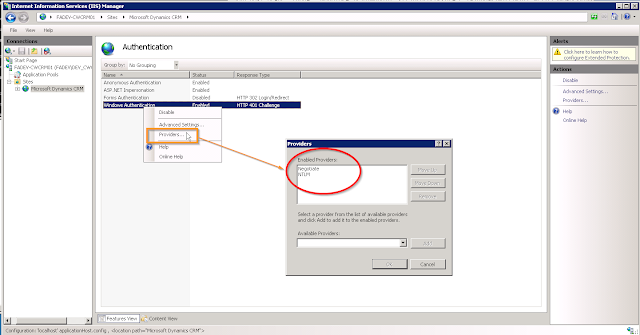
Hi, I am getting this error randomly.
ReplyDeleteReport render failure. Error: An error has occurred during report processing. (rsProcessingAborted)
I have to retry multiple times. After about 4-5 tries on hitting Run Report I get the result. What could be the problem for this random occurence. My reports are custom fetch reports created using Report Wizard.
Have you checked for errors in the SSRS logs? Look for the "Check Reporting Services logs" section above and it describes where to find them. If that doesn't shed any light, post the error message you're getting and I'll see if I recognise it.
ReplyDeleteHi Conor,
ReplyDeleteThank you so much for the nice article. I have encountered similar issues with CRM custom reports. All other reports work fine. The error log in my case is different. I hope you will help me out. Here is the error log
"An error has occurred during report processing. (rsProcessingAborted)
Query execution failed for dataset 'DSMain'. (rsErrorExecutingCommand)
Microsoft.Crm.CrmException: An unexpected error occurred. System.TimeoutException: The open operation did not complete within the allotted timeout of 00:01:00. The time allotted to this operation may have been a portion of a longer timeout."
Thank you
Hi Conor,
ReplyDeleteIt turns out that port 808 for WCF was not enabled. Enabling that fixed the problem. So, please disregard the above message.
Thanks
No problem. Glad you got it sorted!
ReplyDeleteHi Connor,
ReplyDeleteThis has helped me a great deal and fix the Dev and Test environments. One additional step that I think you can add here is, if the SSRS is configured to use an Execution account, that to be added to the “PrivUserGroup” manually.
Hi Srinivas,
ReplyDeleteThanks for that extra info, much appreciated! I'll add it to the list of issues/solutions.
And glad the post was of help to you!
Have you tried disabling Kernel-mode authentication instead? Sometimes (depending on how your network/infrastructure is set up) you need to turn this off instead.
ReplyDeleteIf this doesn't work I'd double check the SSPI settings you ran to make sure the details are definitely getting passed across correctly.
Outside of that I'd be at a loss I'm afraid. If you could check any logs (such as IIS / Event viewers) for more details it might help you figure out what the problem is.
In regard to SSPI you're correct. The AppPool credentials is the only account you need to register SPN's for on the CRM App Server.
ReplyDeleteBut, as you mentioned you have a separate server for SQL. So, you need to check if the SQL Service is running under a domain service account too, because this service account will need SPN's registered on the SQL box. (Note, not the IIS App Pool account, the SQL Service account). I have noticed a possible typo in my post I need to correct, but in the meantime you can follow this DB: http://technet.microsoft.com/en-us/library/bb735885.aspx
Also, can you clarify something for me, when you say "not able to connect to CRM" do you mean that the Reports cannot access CRM? Or that you cannot even browse to CRM?
Hey,
ReplyDeleteI have been consistenly getting the following error:
ERROR: Reporting Services error Microsoft.ReportingServices.Diagnostics.Utilities.RSException: An error has occurred during report processing. ---> Microsoft.ReportingServices.ReportProcessing.ProcessingAbortedException: An error has occurred during report processing. ---> Microsoft.ReportingServices.ReportProcessing.ReportProcessingException: Cannot create a connection to data source 'CRM'. ---> Microsoft.Crm.Reporting.DataExtensionShim.Common.ReportExecutionException:
Microsoft.Crm.CrmConfigObjectNotFoundException: User Was Not Found ---> Microsoft.Crm.Reporting.DataExtensionShim.Common.ReportExecutionException: User Was Not Found
This error only occurs for custom reports, not the standard ones.
This error occurs regardless of what user is used to run the reports (tried running the datasource under a domain admin, same result)
The user that runs the reports is a member of all the required AD groups.
Any idea what might be causing this?
Thx for your help in advance.
Ok, this is now beginning to sound like there is also an issue with the report.
ReplyDeleteI would look at the report configuration in reporting services (navigate to http:///Reports and using detailed view to see all records). Using the drop down you can click "manage" to see all the report settings. Check what datasource it is using using the Data Sources section. This data source should point to a shared datasource called somthing like "/MSCRM_DataSource" or it might be "MSCRM_FetchDataSource". If this isn't the case then the report may not have uploaded correctly. Maybe try re-uploading it again via CRM (not directly via reporting services).
Other questions I would ask, how are people developing and uploading reports to CRM?
The safest way to create a basic report that will work is start by using the wizard within CRM. Then download that report and edit it in your preferred editor without changing the datasource settings or removing any of the predefined parameters. Then upload the report via CRM again so that it can apply whatever settings it needs to.
Apologies, Blogger is being a nincompoop and stripping out some text I enter! Here are the correct versions of sentences I was actually trying to type:
ReplyDelete- navigate to http://SSRS_SERVER_NAME/reports...
- datasources are called something like "CRM_ORG_NAME/MSCRM_DataSource"
Hey,
ReplyDeleteWe already verified the datasources I'm afraid.
They seem to render correctly within the reports server (connection test successful)
The reports are created both while using the CRM itself, or in the report wizard, but any custom report currently fails regardless of creation date or source.
Just to ensure I'm on the same page as you - if you create a custom report using the CRM wizard (i.e. within the reports area of CRM click on New and select Wizard) does this report run correctly when you're done? If so then it's possibly due how you are writing your reports. If you try to set up your datasources manually you will often run into problems.
ReplyDeleteEasiest way to ensure the report is correctly set up - start the report in CRM using the Report Wizard. Then download and edit the report locally, but do not change the datasources, because they might stop working in CRM. Leave the Data Source as it was in the report (it should either be MSCRM_DataSource or MSCRM_FetchDataSource), and set up a shared datasource within the project that this can point to.
Hi Conor,
ReplyDeleteAs per my previous communication with you, I have checked in the cmd prompt of the CRM server and database server, my sql service is registered under the APP POOL account i.e.
Under cmd prompt of CRM server and Database server :
--------------------------------------------------
setspn -l \
I can see the sql services registered for both server name and FQDN.
Also, I have checked the following:-
1) In Reporting Service Configuration Manager, unchecked the 'Specify an Execution Account'
2) Browse to both SharedReports\5.0.xxxx\ and _MSCRM report folder and checked the MSCRM_DataSource connection.
# Connection string is empty,
# DataSource Type is Microsoft Dynamics CRM SQL, and
# The connection is Credentials supplied by the user running the report (unchecked the Windows Credentials box)
3) For App Pool account, Kerberos authentication is enabled.
4) As of now, I have made set useAppPoolCredentials to FALSE, as i am getting error when it is true.
5) Enabling/Disabling Kernel mode.
6) I tried opening the report server URL and applied my admin GUID credentials to run the custom reports, sometimes it runs and sometimes it give me SPN / SSPI error.
In oneliner : I implemented the KB article
http://support.microsoft.com/kb/2590774 except the set useAppPoolCredentials to TRUE.
However later I found that my CRM server is in update rollup 13 and in database server, reporting extensions in update rollup 6. Do you think the mismatch in rollup causing the issue ?
Need Help from you :
=========================
1) Should I install reporting extensions rollup 13 directly in database server after rollup 6 or should follow step wise. i.e. rollup 8, rollup 11 and then rollup 13.
2) Can the issue be solved in other way, If you think it can be ?
Thanks for helping me out.
I would definitely recommend installing Update Rollup 13 if your other servers / services have already had it applied. UR13 should be cumulative from 7 upwards, so if you have UR6 installed you can go straight to UR13.
ReplyDeleteAfter you have that installed then recheck the problem
Thanks for this post Connor! Just wanted to add a slightly alternative method which worked for me when I was getting recieving the following error in the Reporting Server Logs.
ReplyDeletee ERROR: Throwing Microsoft.ReportingServices.ReportProcessing.ReportProcessingException: , Microsoft.ReportingServices.ReportProcessing.ReportProcessingException: Cannot create a connection to data source 'CRM'. ---> Microsoft.Crm.Reporting.DataExtensionShim.Common.ReportExecutionException: Immediate caller DOMAIN\SSRS_Account has insufficient privilege to run report as user S-[XYZ]
The SSRS accounr did'nt have the correct access rights as specified above but unfortunately I didn't have access to the DB tables to update the accounts access rights. The solution for me was to access the 'Reporting Services Configuration Manager' on the Reporting Server and under the 'Exectution Account' tab I simply unchecked the box here.
This meant the report would authenticate throught my CRM credentials (which do have access) and not the SSRS account.
Cheers,
Nathan
Thank you Nathan! That's very useful to know. I will update the post to include this.
ReplyDeleteThis comment has been removed by the author.
ReplyDeleteThis comment has been removed by the author.
DeleteThanks Conor! This was a useful blog to troubleshoot. We had the same issue with one of our environment for the second Org only. Upon opening the reports directly from reporting server URL, it stated Org ID="GUID" was not found and Domainname\CRMAppPool ID not found in the Database. Org 1 was working perfectly, Org 2 had issues with reports. We have a 3 Tier architecture, we noticed that there was a MSCRM_CONFIG DB on SSRS server as well. This was saved here for a backup and unfortunately it was live too without Org 2 updates, that’s the reason it was not able to find the Org 2 and throwing up errors. The registry entry in SSRS DB under HKLM\Softwares\Microsoft\MSCRM for "configdb =Data source=SSRS Hostname;Initial Catalog=MSCRM_CONFIG;..." which was pointing to the MSCRM_CONFIG that is on SSRS server rather than MSCRM_CONFIG on CRM DB server. Pointed to the correct Data source to access MSCRM_CONFIG to access the Org 2 details. Reports worked the next minute :)
DeleteGlad it was of help Vinod! Interesting issue you ran into, not one I had come across before!
DeleteProbably the best blog post on the SSRS/CRM problems I've come across. Thank you.
ReplyDeleteThe only thing I'd add is the need to set useAppPoolCredentials to True after setting the SPN for HTTP/[Server] from Computer to User account. Without this authentication stops working.
Thanks James, this is something that never occurred to me. I'll update to reflect this!
DeleteHi
ReplyDeleteI have problem with Custom Reports suddenly stopped working after SP1 was installed . Error is
Report render failure. Error: The Hidden expression for the tablix ‘Table0’ contains an error: Specified argument was out of the range of valid values. (rsRuntimeErrorInExpression)
If I try to look at the report in ReportServer I get the same error.
I am the CRM administrator.
CRM Appool SQL reporter etc all using NETWORK SERVICE
Testing I have found that it effects reports with a date field. If I remove the date field the report runs.
These are reprots created by the wizard.
thanks
Scott
Hi Scott,
DeleteThis sounds like a syntax error as opposed to an SSRS issue. The report seems to have an expression on a field that toggles the visibility, but the expression most likely has a syntax error.
I'm not quite sure what to advise as you mentioned it was created via the wizard. Have you tried posting in the Dynamics CRM developer forums to see if anyone could assist?
https://social.microsoft.com/Forums/en-US/home?forum=crmdevelopment
Thanks Conor. I was advised to update SQL 2008 standard to SP3 which is on the CRM2013 compatibility list. I also installed CRM2013 SP UR2. No change.
DeleteI wonder if it's a small compatibility issue with CRM 2013 SP1. Have you tried recreating a similar report in 2013 to see if it has the same issue?
DeleteThe reports were all created and running before SP1. I have created test reports since. If I add a date field into the grids they return the error. If i remove the date field they run. For us reports without dates are not very useful.
DeleteThe report will filter based on dates just wont display them
DeleteThe same thing seems to have happned with CRM2011 after Rollup 17 was applied add the http:// to link below/
Deletestackoverflow.com/questions/24140710/date-fields-on-reports-broken-after-rollup-17-update-to-dynamic-crm-2011
I'd say you don't have to delete the property, you just need to find the expression using it and remove the expression. Here's a MS article describing how to add the expression I think you're having the problem with:
Deletehttps://msdn.microsoft.com/en-us/library/dd220590.aspx
Maybe you can use this to figure out how to disable that expression on the table/field.
Outside of that, I'm not sure what to advise, sounds like MS CRM isn't generating their expressions correctly. You may have to raise a call/bug with Microsoft and get them to fix their stuff!
as with that article i tried a report with a currency field and it returned same error
DeleteWhat I'm suggesting is rather than using the expression field just set the option to "Show" so that the expression is never run. That way you shouldn't get the syntax error.
DeleteYou should really raise this with Microsoft too though, because if they are generating reports with expression errors or syntax errors they need to fix that in CRM. Otherwise this will just keep happening.
unfortunately when my local MS vendor renewed our SA he used the same part number. This now no longer contains any support incidents. To obtain the support offered previously you now need to purchase the SA from Dynamics not Vol Licensing but the Business Ready advantage plus has been discontinued in the UK so no idea what to do. I guess they want us to pay £200 for every case!
DeleteStumbled on this post while searching for solutions to an issue we have with CRM Reports. We randomly get the error "The Report cannot be displayed". It is never accompanied by rsProcessingAborted text. The event view displays "Specified argument was out of the range of valid values. Parameter name: targetPage".
ReplyDeleteThere are no error messages in the SSRS log (even with verbose turned on). Checked all things you have mentioned in your blog post. Any recommendations would be welcome.
Hi,
DeleteA bit of a delayed reply! This sounds like a issues with a parameter on the report as opposed to an underlying problem. It could be as simple as passing in a value that doesn't exist in an optionset, or there's a range on the report that isn't being abided by correctly.
I'd open up the report parameters and take a look at this targetPage parameter. If that doesn't shed any light, take a look at all expressions that use targetPage (might be easier to scan the report xml in a text editor for all occurrences to see what's causing the problem).
Outside of that I'd struggle to give a solution. It definitely sounds like more of a syntactical problem as opposed to something more fundamental like network / AD issues.
Conor.
Hi, I followed the procedure to remove the SPN error, but I keep on receiveing the same error. Everything is like it should be, do you have any idea what else I should look at? user security and group seem to be correct.
ReplyDeleteThank you
What I've gone through above has always solved it for me. If its definitely spn related I'd double check fqn's are right, the CRM app pool account you specified is right and SQL account you specified matches that on the SQL service. Outside of that I'd check the spn was definitely created, I think the command is setspn -l
Deletehi
ReplyDeleteI m able see reports as Deployment Administrator but with other users i m getting below exception.
i have DeploymentUser as service acc user for Reporting Service and CRMAppPool. No SPN's
library!ReportServer_0-4!5a10!03/18/2016-18:08:15:: i INFO: Call to GetDataSourceContentsAction(/SharedReports/7.0.xxxx/MSCRM_FetchDataSource).
library!ReportServer_0-4!5a10!03/18/2016-18:08:15:: i INFO: Call to GetDataSourceContentsAction(/JawwalDev2016_MSCRM/CustomReports/MSCRM_FetchDataSource).
extensionfactory!ReportServer_0-4!5a10!03/18/2016-18:08:15:: e ERROR: Exception caught instantiating TERADATA report server extension: System.Reflection.TargetInvocationException: Exception has been thrown by the target of an invocation. ---> System.IO.FileNotFoundException: Could not load file or assembly 'Teradata.Client.Provider, Version=12.0.0.0, Culture=neutral, PublicKeyToken=76b417ee2e04956c' or one of its dependencies. The system cannot find the file specified.
File name: 'Teradata.Client.Provider, Version=12.0.0.0, Culture=neutral, PublicKeyToken=76b417ee2e04956c'
at System.Reflection.Assembly._nLoad(AssemblyName fileName, String codeBase, Evidence assemblySecurity, Assembly locationHint, StackCrawlMark& stackMark, Boolean throwOnFileNotFound, Boolean forIntrospection)
at System.Reflection.Assembly.InternalLoad(AssemblyName assemblyRef, Evidence assemblySecurity, StackCrawlMark& stackMark, Boolean forIntrospection)
at System.Reflection.Assembly.InternalLoad(String assemblyString, Evidence assemblySecurity, StackCrawlMark& stackMark, Boolean forIntrospection)
at System.Reflection.Assembly.Load(String assemblyString)
at Microsoft.ReportingServices.DataExtensions.TeradataConnectionWrapper.LoadTdAssembly()
at Microsoft.ReportingServices.DataExtensions.TeradataConnectionWrapper.GetTdConnectionType()
at Microsoft.ReportingServices.DataExtensions.TeradataConnectionWrapper..ctor()
library!ReportServer_0-4!4790!03/18/2016-18:08:15:: i INFO: Call to GetDataSourceContentsAction(/SharedReports/7.0.xxxx/MSCRM_DataSource).
library!ReportServer_0-4!5a10!03/18/2016-18:08:15:: i INFO: Call to GetDataSourceContentsAction(/JawwalDev2016_MSCRM/CustomReports/MSCRM_DataSource).
wcfruntime!ReportServer_0-4!5a10!03/18/2016-18:08:16:: i INFO: Entering ExeuteCommand - Command = Render
library!ReportServer_0-4!5a10!03/18/2016-18:08:16:: i INFO: RenderForNewSession('/JawwalDev2016_MSCRM/CustomReports/{7DAC432E-9CEC-E511-80B6-DEB10A582FE9}')
processing!ReportServer_0-4!5a10!03/18/2016-18:08:17:: e ERROR: Throwing Microsoft.ReportingServices.ReportProcessing.ReportProcessingException: , Microsoft.ReportingServices.ReportProcessing.ReportProcessingException: Query execution failed for dataset 'DSMain'. ---> Microsoft.Crm.Reporting.DataExtensionShim.Common.ReportExecutionException:
Microsoft.Crm.CrmException: An unexpected error occurred.
System.ServiceModel.FaultException`1[[Microsoft.Xrm.Sdk.OrganizationServiceFault, Microsoft.Xrm.Sdk, Version=8.0.0.0, Culture=neutral, PublicKeyToken=31bf3856ad364e35]]: Access Denied. Reference number for administrators or support: #C19CDF97
-2147187707
Access Denied. Reference number for administrators or support: #C19CDF97
2016-03-19T01:08:17.1447054Z
---> Microsoft.Crm.Reporting.DataExtensionShim.Common.ReportExecutionException: An unexpected error occurred. ---> Microsoft.Crm.Reporting.DataExtensionShim.Common.ReportExecutionException: Access Denied. Reference number for administrators or support: #C19CDF97
I found in my log found here: M:\SQLServer\MSRS11.MSSQLSERVER\Reporting Services\LogFiles
ReplyDeletethat it was having troubles connecting to the application server.
System.Net.Sockets.SocketException: A connection attempt failed because the connected party did not properly respond after a period of time, or established connection failed because connected host has failed to respond 128.187.XX.XXX:808 --->
and the fix was creating an inbound rule on the firewall opening up port 808.
Search terms I was using to try to research this problem:
fetchxml report not working after upgrading 2015
fetchxml report works in visual studio but not
rsprocessingaborted fetchxml report
the report cannot be displayed rsprocessingaborted
rsprocessingaborted fetchxml report
I am getting this sporadic error:
ReplyDeleteERROR: An exception has occurred in data source 'CRM'. Details: Microsoft.ReportingServices.ReportProcessing.ReportProcessingException: Cannot create a connection to data source 'CRM'. ---> Microsoft.Crm.Reporting.DataExtensionShim.Common.ReportExecutionException:
System.Runtime.InteropServices.COMException: The remote procedure call failed. (Exception from HRESULT: 0x800706BE) ---> Microsoft.Crm.Reporting.DataExtensionShim.Common.ReportExecutionException: The remote procedure call failed.
I appreciate any help because we've been looking in to this for almost a month now.
I am getting this sporadic error:
ReplyDeleteERROR: An exception has occurred in data source 'CRM'. Details: Microsoft.ReportingServices.ReportProcessing.ReportProcessingException: Cannot create a connection to data source 'CRM'. ---> Microsoft.Crm.Reporting.DataExtensionShim.Common.ReportExecutionException:
System.Runtime.InteropServices.COMException: The remote procedure call failed. (Exception from HRESULT: 0x800706BE) ---> Microsoft.Crm.Reporting.DataExtensionShim.Common.ReportExecutionException: The remote procedure call failed.
I appreciate any help because we've been looking in to this for almost a month now.
Hi Aliam. Does this always happen on the same report or just randomly? Usually when this happens there's a suspect data source on the problem report. If it is with just 1 or particular reports, try running it through the Reporting Services page and see if you still get an error. Follow the steps in the post above on what you need to fill in for the credentials. If it throws an error from there you should check (still via reporting services) what the data source is pointing to. Compare it against a working report to see if there's a difference. Sometimes I find there are multiple data sources in different folders on the server and pointing at the wrong one can cause a problem.
DeleteBit of a late reply, but my advice would be to avoid running the reporting services as a CRM user account. This can often lead to problems. I'd create an independent service account and create the spns
ReplyDeleteThat reply was meant to be for Thirunavu Karasu's post...
ReplyDeleteI am very impressed with your post because this post is very beneficial for me and provide a new knowledge to me
ReplyDeleteInitial Audio 808 Studio
I guess I am the only one who comes here to share my very own experience guess what? I am using my laptop for almost the post 2 years.
ReplyDeleteInitial Audio 808 Studio Crack
Ample Guitar VST Crack
Massive X VST Crack
WinRAR Crack
Free Netflix Downloader Crack
Native Instruments FM8 Crack
I Heart NY Crack
Ozone Imager Crack
Goodhertz All Plugins Bundle Crack
iZotope Nectar 3 Mac Crack